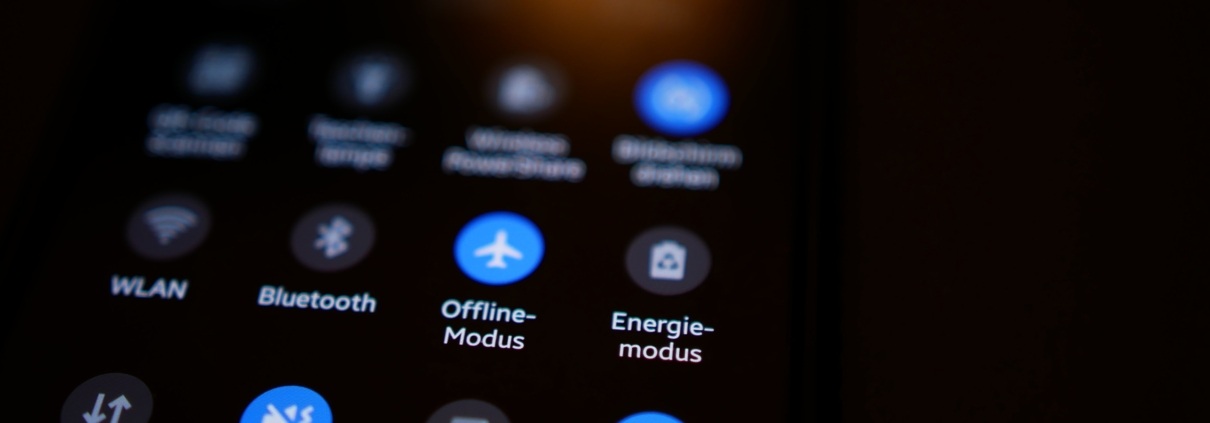How To Navigate Account Settings
Your account settings page gives you a complete rundown of the information pulled from your account, such as your email address, full name, username, password change, etc. One of the more valuable functions on your account settings page is the ‘total storage usage’ section. This will give you a good indication of what needs to be removed from your account if you plan on uploading a bulk of videos.
Follow these steps to access your account settings and make the changes you want:
- Click on the three lines in the top left corner of your dashboard.
- Scroll to the bottom, and you should see ‘account settings.’
- From there, you can choose what changes you’d like to make; for example, if you want to change your password, click ‘password’ and follow the steps.
If you are having trouble finding your account settings page, please get in touch with us via our chatbot on the homepage.